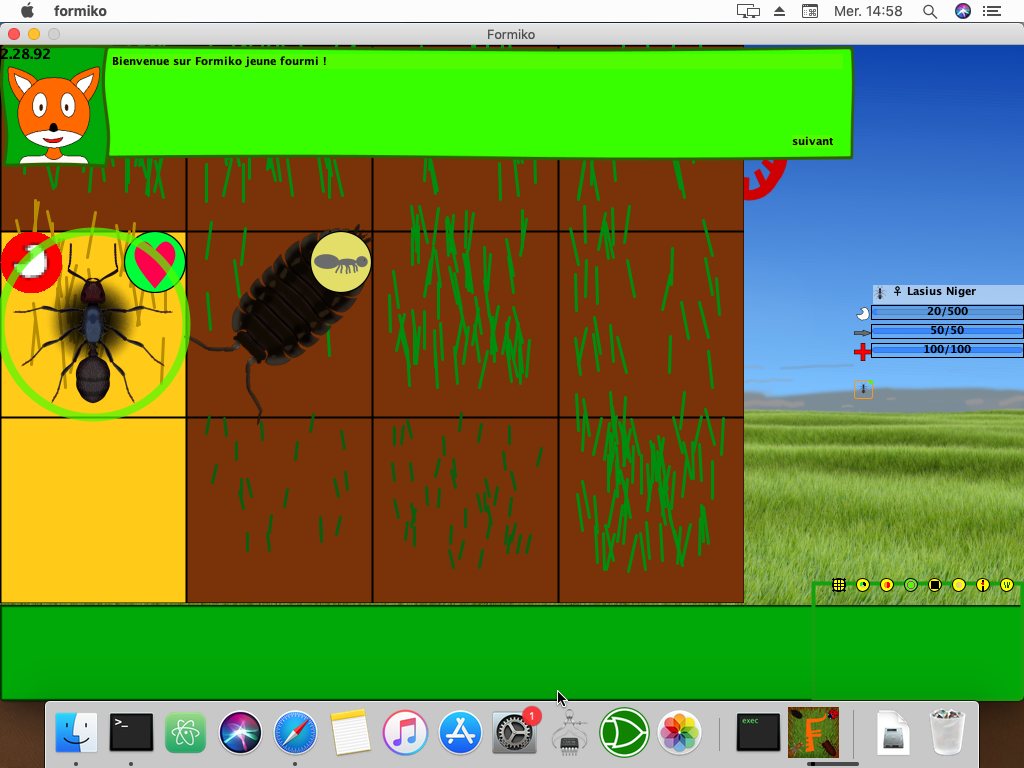Installation step by step - Mac
Click on the Mac button.
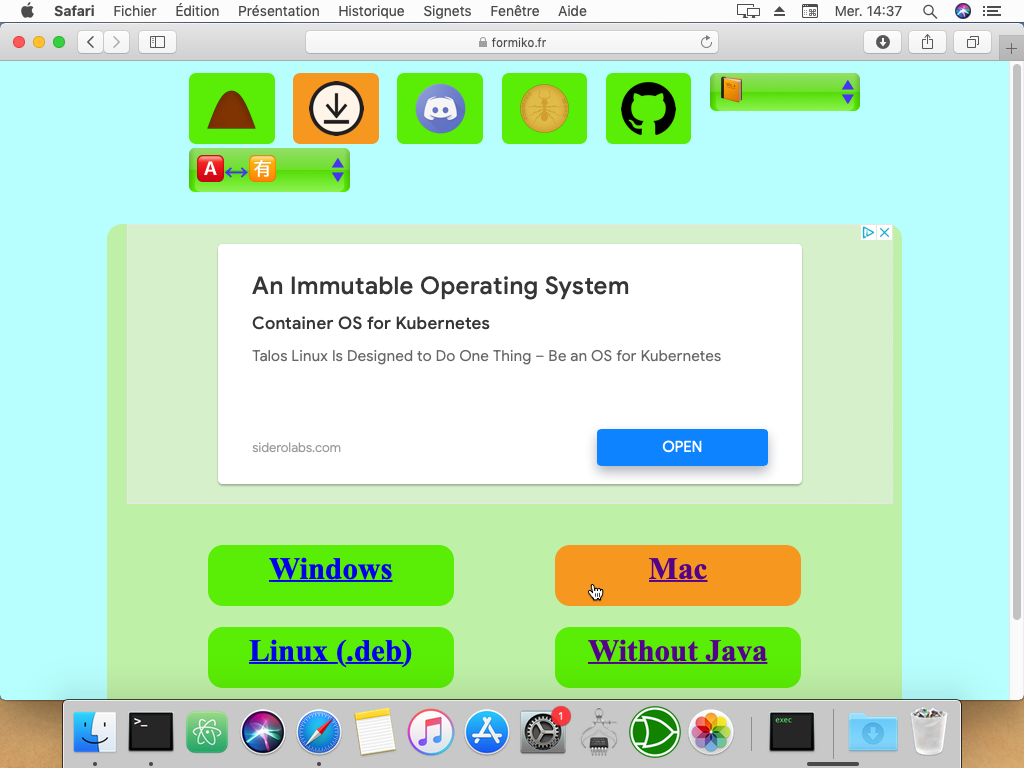
Wait for the download to be over, then click on downloaded file.
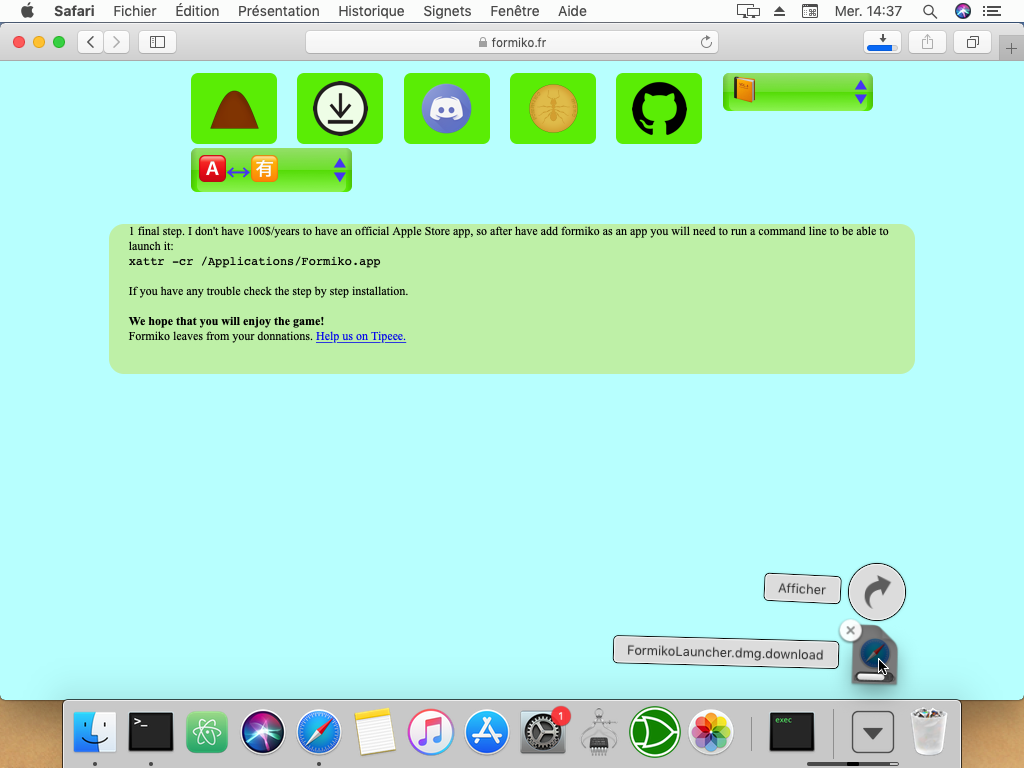
Accept the license by clicking "Agree".
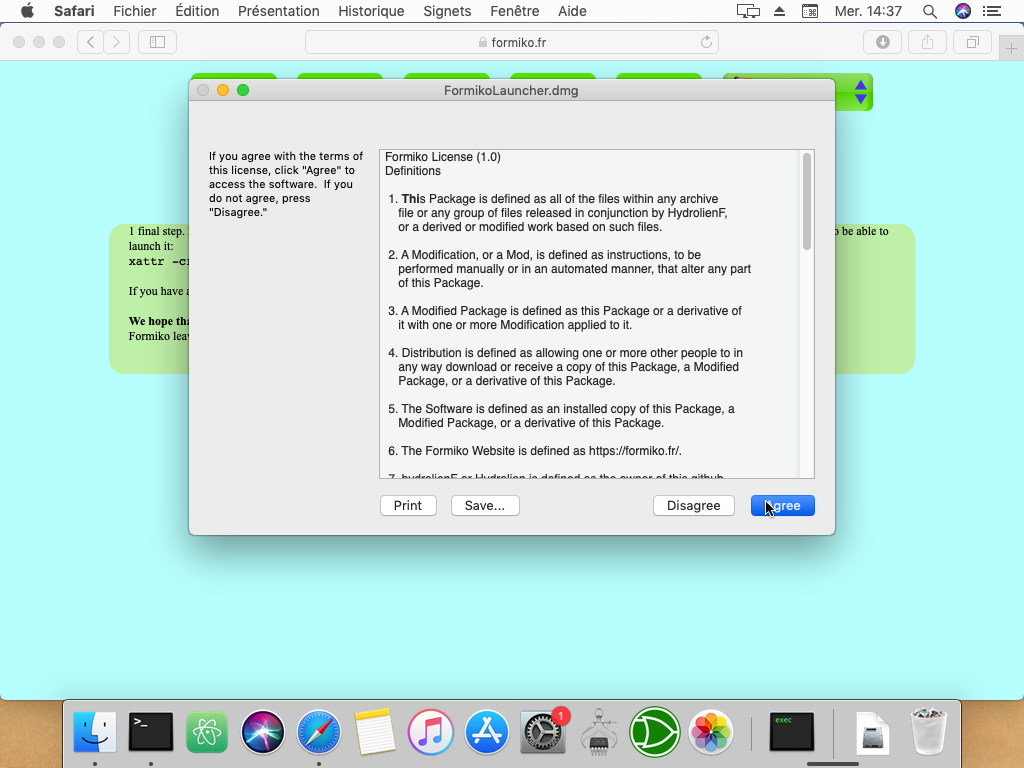
Wait for the launcher to be considered as an app.
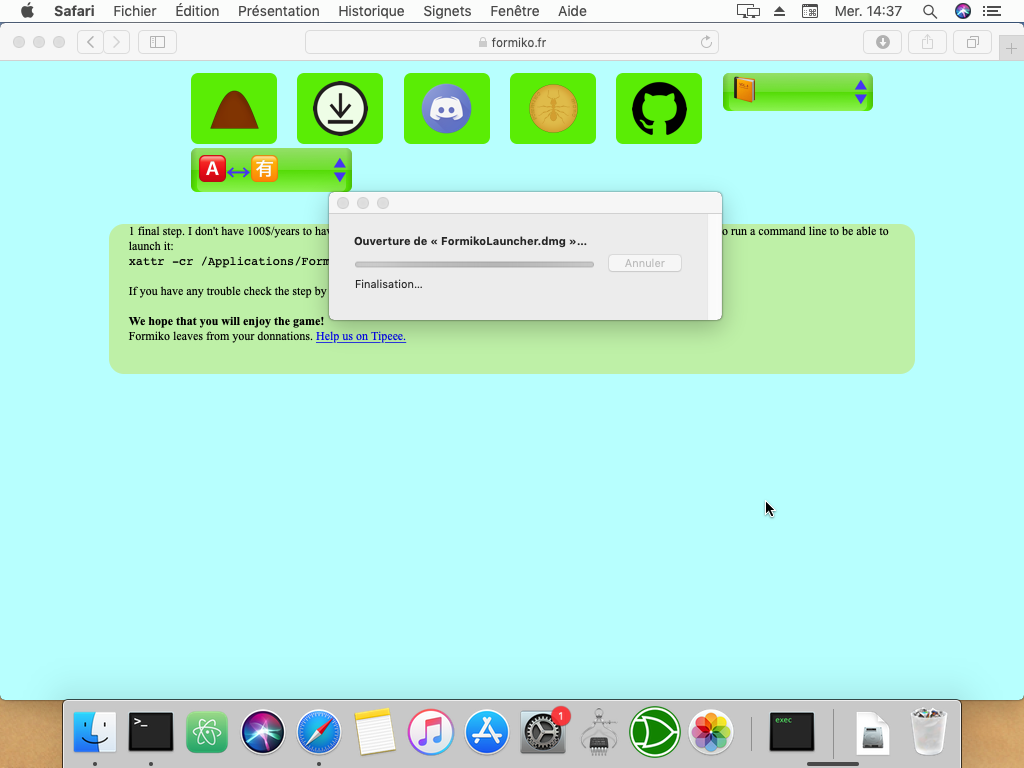
Move Formiko into Applications folder.
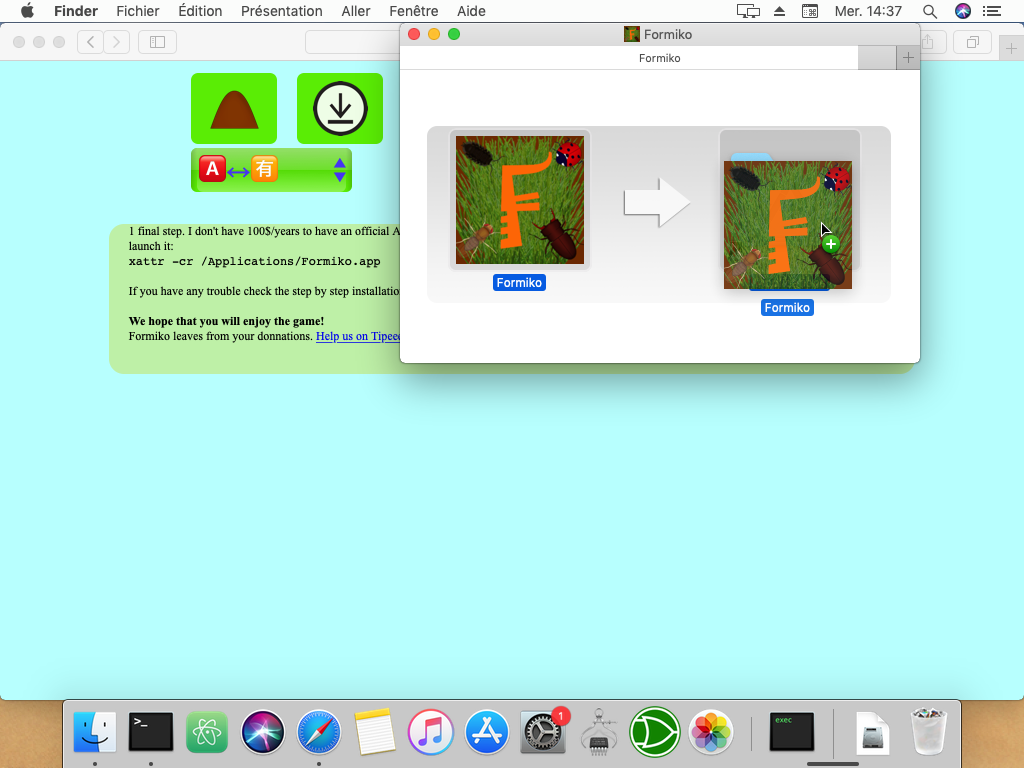
Double click Applications folder.
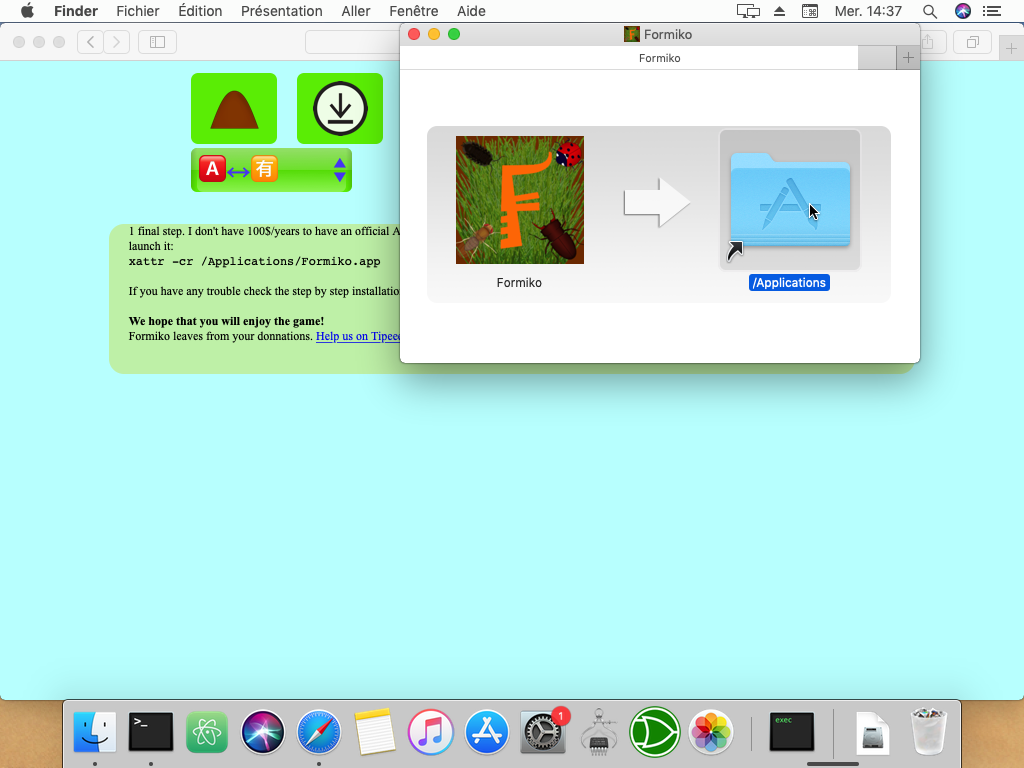
Double click Utilities folder in Applications.
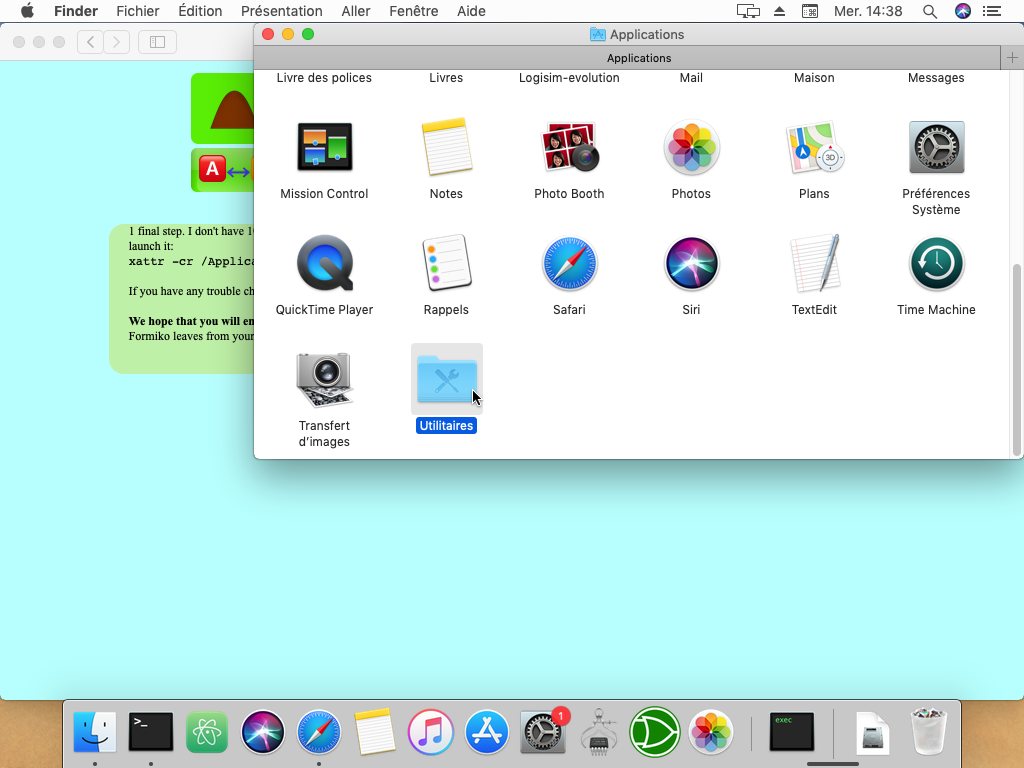
Double click Terminal
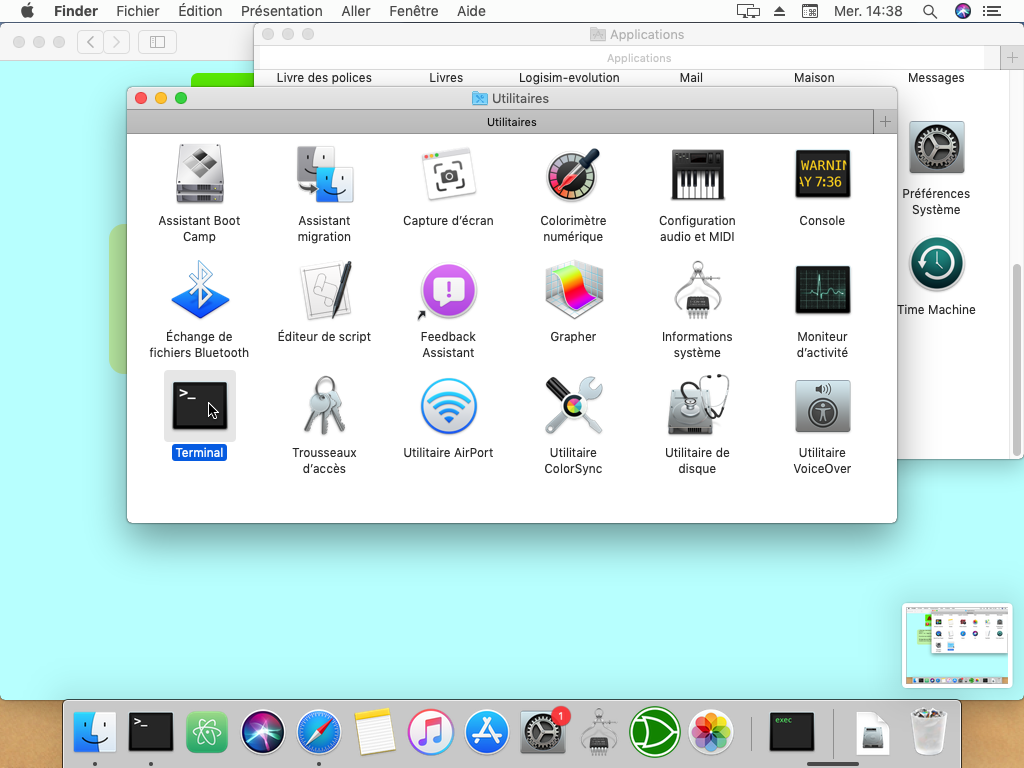
Go back to web site page & copy command line
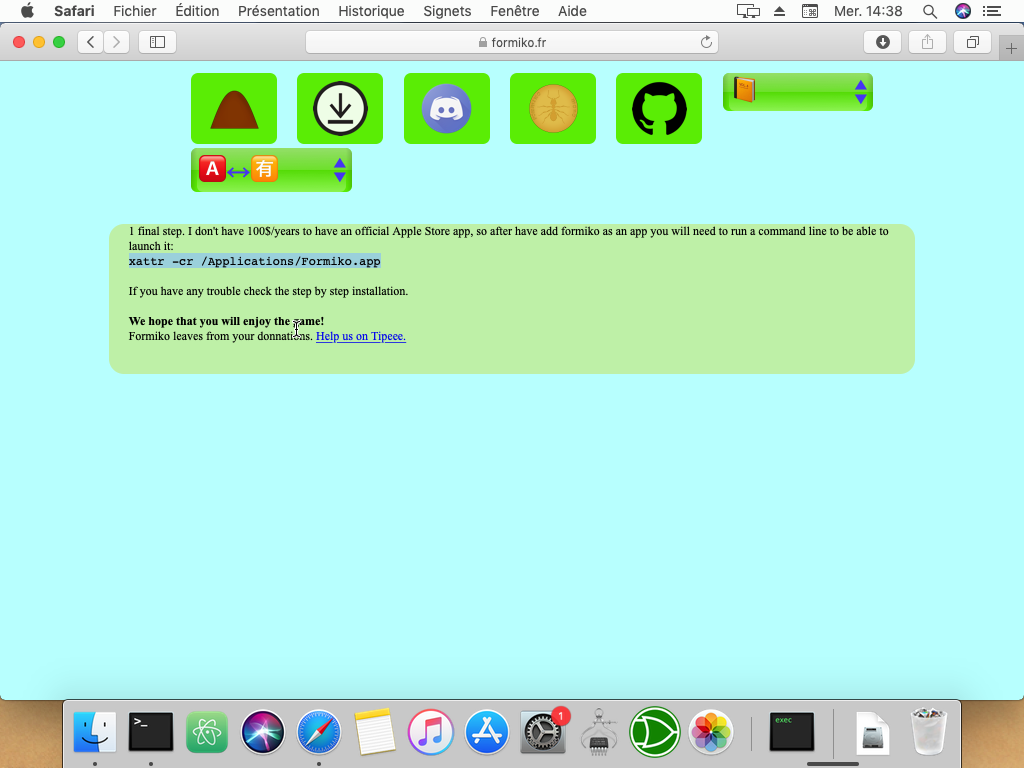
Paste command line & press enter
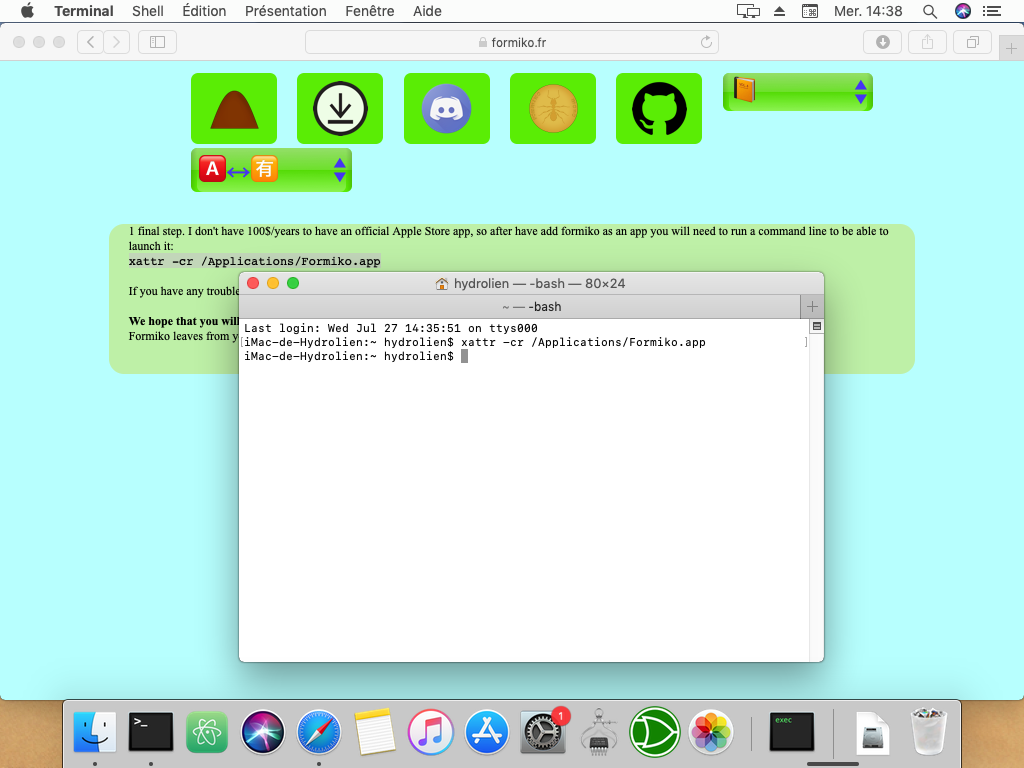
Go back in Applications folder & double click Formiko
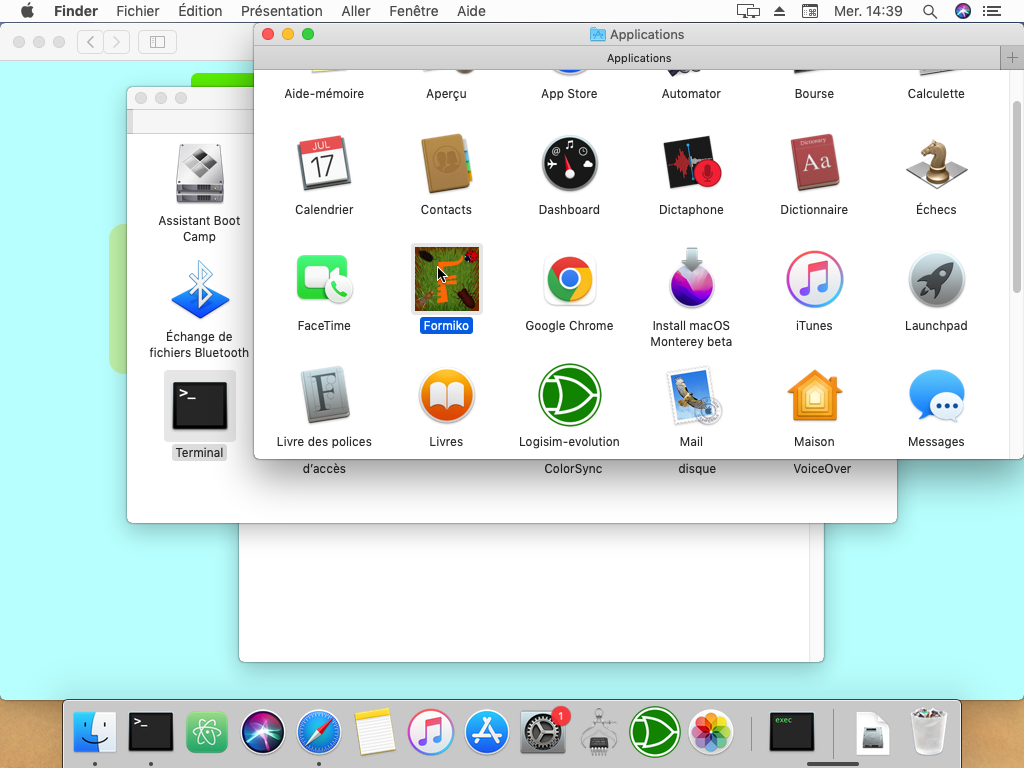
Wait for last version to be downloaded
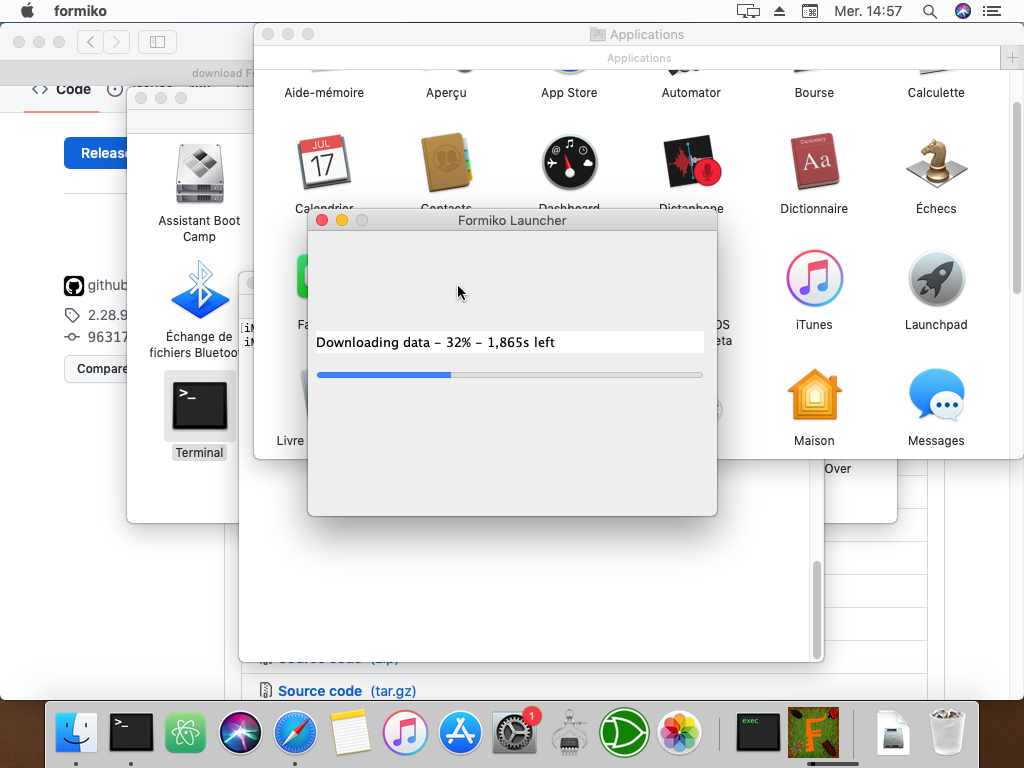
Choose your language
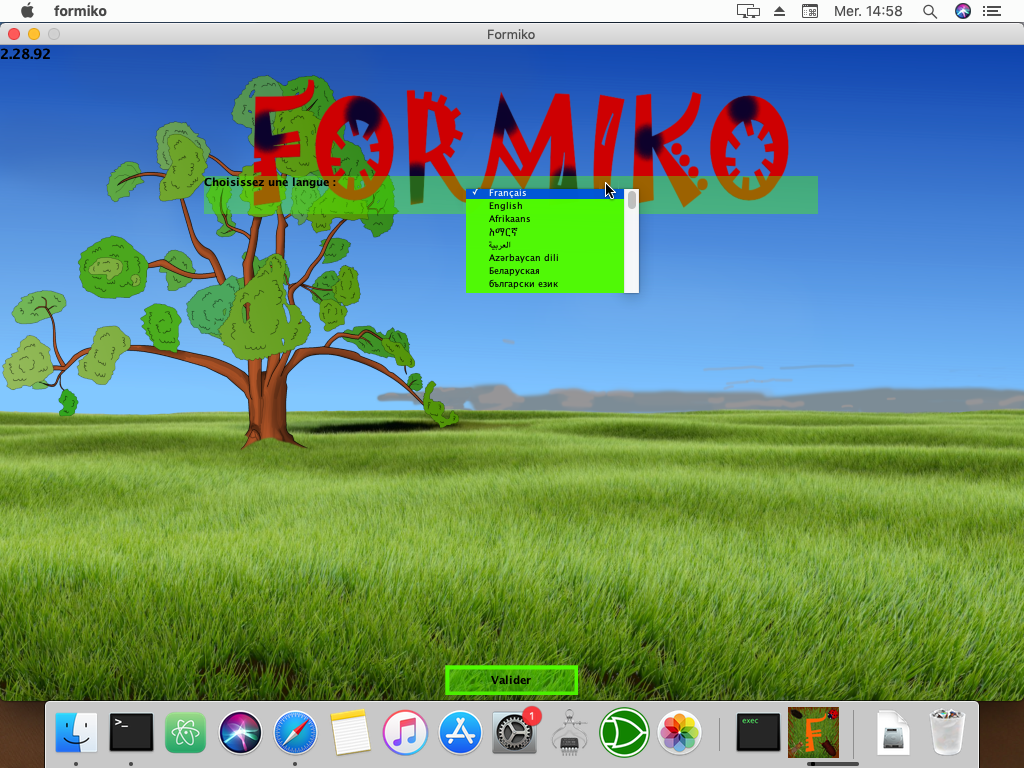
That's it!